Genital Warts Cream - How to Order
Secure Ordering on our Internet Website.
Thank you for considering a purchase from our Secure Private shopping cart.
Our product will be sent to you in "plain packaging" when it arrives at your residence the postage packaging will only state that it is "Skin Care Cream"
Our Commitment to your Security and Privacy
- We use Direct Bank Authorisation. Your Credt Card information goes directly from you to our Bank. Banks have the highest Data Security and we never see your Credit Card details.
- We never share your order details with any other parties.
How to Order on our Secure Website.
It takes just three steps:
1. Press the Ordering Button 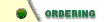 from the Navigation Bar on the Left hand side of what ever page you are on. The Secure Catalogue will appear. Within the Secure Catalogue. All information is encripted and is Hacker Proof.
from the Navigation Bar on the Left hand side of what ever page you are on. The Secure Catalogue will appear. Within the Secure Catalogue. All information is encripted and is Hacker Proof.
2. Once you are within the Secure Catalogue you will see the products you can purchase. To purchase a product just use the drop down menu to select the number you need. The Secure Catalogue automatically updates your total in the bottom righthand corner of the Secure Catalogue as you choose items. When you have finished adding products you need, just click on the 'pay by credit card' button to pay with your credit card

or click on the 'pay with Paypal button' to pay with Paypal

3.a. If you are purchasing with PayPal, simply add the items you want to your cart and proceed to purchase your goods with PayPal. You will be taken to the PayPal checkout page where you can see that items you have selected. Check that these are the right items and procced to checkout. You can also continue shopping and add more items to your shopping basket if you like. If you don't already have a PayPal account you will be able to choose to open one.
3.b. If you are purchasing with your credit card, the button you clicked will take you to an order information page which will show you what you have ordered. On this page you can enter your shipping information, this is where you would like your products delivered to. If you wish to proceed with the order and enter your credit card details, click on the  button at the bottom of the page.
button at the bottom of the page.
The next page will ask you for your credit card details. If you chose to use your credit card for payment, enter your details and click on the  button. Your details will go directly to our Bank we will never see them, the Bank will OK the transaction and you will get an "Order Confirmation Page" with your shipping details.
button. Your details will go directly to our Bank we will never see them, the Bank will OK the transaction and you will get an "Order Confirmation Page" with your shipping details.





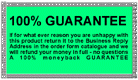






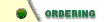 from the Navigation Bar on the Left hand side of what ever page you are on. The Secure Catalogue will appear. Within the Secure Catalogue. All information is encripted and is Hacker Proof.
from the Navigation Bar on the Left hand side of what ever page you are on. The Secure Catalogue will appear. Within the Secure Catalogue. All information is encripted and is Hacker Proof.

 button at the bottom of the page.
button at the bottom of the page.